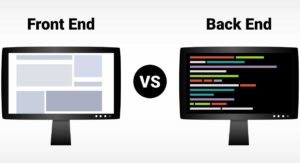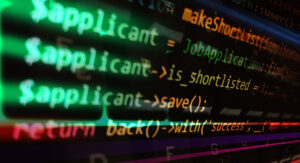Python has been the programming language of choice for several developers since its inception in 1991. It is preferred for its versatility and ease of use. Several full stack web development businesses opt for Python for their operations and products.
Python consists of several testing techniques to facilitate the deployment of bug-free code. Unit testing has emerged as a popular technique for dealing with individual code units, testing them, and fixing bugs immediately before moving on to the next unit.
In this article, we’ll explore unit testing in Python. We will discuss what it is and why it is used and draw a comparison between Pytest, integration test, and unittest. If you’re looking for a deep dive into the subject, we’ll recommend a web development program at the end of this guide.
What is a Unit Test?
Developers use unit tests to verify whether a module works appropriately and identify errors, if any. The motive is to evaluate a single system unit for errors and fix them rather than testing the entire code in one go.
Also Read: React Interview Questions and Answers for Software Developers
Why is Unit Testing Important?
Unit testing applies the concept of checking every step before proceeding to the next step. In the usual testing methods, the code is tested, and all the errors are listed at the end of the test. This may result in a massive waste of time as the developer has to go through every line of code, retest, and go through the code again if there are any errors.
Unit testing helps to test and rectify parts of code. Thus, if there are any errors, they can be corrected immediately before proceeding to the next set of code. This assures that the initial code sections are error-free, and the developer can focus on writing the new section.
Unit testing is a critical component of regression testing. Using a few test examples from previous unit tests, the code’s efficacy can be evaluated even after it has been modified. This process helps confirm that the previous sections are working well despite the modifications in other code sections.
An Overview of Unit Testing in Python
Certain key steps are involved in setting up and running a Python unit test. Let’s examine these with an example.
#1. Begin by writing the code you wish to test in Python, such as example.py.
For example, if you wish to calculate the area of a square.
#2. Create a test file for the unit tests using the keyword test_example.py. Then, import the test module and the example file.
#3. As shown in the image above, include the test methods and select the appropriate assert methods.
#4. Finally, run the command python-m unittest test_example.py in the terminal. You can also invoke the main unittest method in the test file to run python test_example.py
Also Read: Web Development Tips: Code Review Best Practices
What is the Python Unittest Module?
The Python unittest module is a testing framework sourced from the standard Python library. This module helps create test suites and test cases to evaluate and confirm the workings of individual code sections. These code units can be functions, classes, or methods, and the unittest module tests them to check that they give the expected output.
The unittest module defines the test cases using a class-based method, such as unittest.TestCase. Here, the developer defines the individual test method for each test scenario. The test methods have names beginning with ‘text_’ so they can be easily located.
PyTest vs. Unittest
Pytest is another popular form of testing that enables automatic test discovery for performing tests. Meanwhile, the unittest needs the developers to define the test cases for a manual test discovery. Let us take a look at the major differences between them.
| Unittest | PyTest |
| Uses setup and teardown methods for fixture support | Fixture support is flexible and efficient. |
| Enables limited customization of the test execution process | Offers multiple test execution process options |
| Customized set of assertion methods is available within the module | Provides various built-in assertion methods |
| Uses decorators and conditional statements to skip tests | Built-in mechanism available to skip tests |
Also Read: What is Code Review? Definition, Importance, Types, and Tips
Unit Tests vs. Integration Tests
An integration test is a form of test that collates results from multiple sources. Its motive is to test the integration of two or more test modules. Meanwhile, unittest collects results only from a single unit. Here are some key distinctions between these two types of tests.
| Unit test | Integration test |
| Unit test is the first test performed during the coding process. | Integration testing is performed after the unittest but before the system testing. |
| The errors in a single code unit are identified and rectified. | Errors occurring during the simultaneous functioning of multiple modules are detected. |
| The internal design of the software is known to the person conducting the unit test and is a white box testing. | The person conducting integration testing is unaware of the internal design of the software, essentially making it black-box testing. |
| Developers are responsible for performing unit testing. | Testers are in charge of performing integration testing. |
Python Basic Functions and Unit Test Output
Every unittest can have three possible outputs, such as:
- OK, if all the test cases have passed.
- Failure, if any of them has failed and an AssertionError exception is raised.
- Error, if any other exception is raised apart from AssertionError.
Further, certain functions are included in the unittest module. Here’s a quick list for your reference.
| Function | This function checks that |
|---|---|
| assertEqual(a,b) | a==b |
| assertNotEqual(a,b) | a != b |
| assertTrue(x) | bool(x) is True |
| assertFalse(x) | bool(x) is False |
| assertIs(a,b) | a is b |
| assertIs(a,b) | a is b |
| assertIsNot(a, b) | a is not b |
| assertIsNone(x) | x is None |
| assertIsNotNone(x) | x is not None |
| assertIn(a, b) | a in b |
| assertNotIn(a, b) | a not in b |
| assertIsInstance(a, b) | isinstance(a, b) |
| assertNotIsInstance(a, b) | not isinstance(a, b) |
Also Read: What is Test-Driven Development, and Why is It Important?
Advance Testing
Advance testing typically includes features used in the Pytest method. It includes several advanced features that can assist unit testing, such as a four-level scope of fixtures: function, class, module, and session.
You can create tests customized for your data and ensure the most appropriate test for relevant scenarios. You can further use the fixtures when performing tests dependent on external services.
Another advanced aspect is the custom filtering and marking. You can tab the tests using markers to enable simple identification and grouping. This helps organize testing for similar modules.
Handling Failures
Failure is an outcome that indicates that the code is not working as it should. Thus, failure is in fact the most useful of all the outcomes as you can now identify the bug and immediately correct it. Using the unittest framework, you can also program descriptive outputs for the failures. This will help you identify exactly where and how the code has failed.
Python Unittest Skip Test
A skip test technique skips an individual test case, so a failure is not considered a failure in TestResult. This function can also be used to skip entire test case classes.
Skip tests are generally used if you have incomplete code that may give you an erroneous negative result. This technique can also be used to skip tests dependent on external resources that may not be available at that time.
The skip test feature is especially useful if the tests require specific platforms or the code has a known bug that is being rectified.
Also Read: What is White Box Testing? Definition, Types, Features, and Benefits
Best Practices for Unit Testing in Python
You can use unit testing to deliver an error-free and efficient Python code. Here are certain best practices to help you along the way.
- Restrict the test to one assertion for every test method to enable easy isolation and identification of errors
- Ensure the test cases are lucid and concise
- Frame descriptive names and constructive comments for test methods to enable easy tracking
- Keep the tests independent from the conditions of other tests. Do not use the same state for multiple tests to avoid dependencies
- Create tests that cover various scenarios, such as error conditions, typical cases, edge cases, branches, and possible execution paths
- Create and maintain detailed documentation regarding the tests, their executions, objectives, etc., as a ready reference
- Use dependency injection or mocking to ensure the tests are not connected to external factors, including file systems, databases, and web services
- Ensure the tests are regularly reviewed and updated
Learn Unit Testing in Python and Other Critical Concepts
Unit testing is a critical component of the testing procedures for coding in Python. Businesses need experts proficient in unit testing to help streamline the web development process. For this, aspiring web developers must choose a well-structured course covering all the major web development aspects.
This web development bootcamp is spearheaded by industry experts with years of experience. You will learn Agile and Scrum methodologies, Java data structures, version control systems, and key concepts of SQL. Further, you will gain critical skills such as Spring Boot, Web Services, Microservices, SOAP and REST, and JavaScript ES6.
Grab this opportunity to sharpen your skills and boost your web development career.
You might also like to read:
The 10 Best Software Testing Tools in 2024
System Testing in Software Testing: Definition, Types, and Tips
Clean Code Principles: Enhancing Software Quality and Maintainability