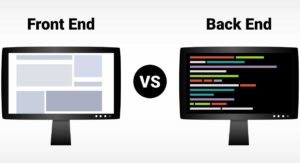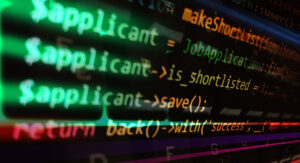Software testing is an integral part of the development process. The application’s developers can put together a software masterpiece, complete with great graphics and fantastic functionality. Still, if it doesn’t work correctly, it’s a failure and a potentially expensive one at that. That’s why there’s a need for white box testing.
This article answers the question, “What is white box testing?” We’ll define the term, outline the different types, and explore its processes, features, techniques, pros and cons, and how it differs from black box testing. It also shares a web development bootcamp professionals can take to boost their careers.
So, what is white box testing?
What is White Box Testing?
White Box Testing is an exhaustive, detailed testing method that offers a deeper understanding of an application’s internal structure, making it an essential part of the software testing process. It’s a software testing technique directed at the software’s internal logic, structure, flow, and coding. White box testing provides testers with complete knowledge of the application, including granting access to source code and design documents, allowing testers to inspect and verify the software’s infrastructure, inner workings, and integrations.
White box testing is also called code-based, structural, clear, transparent, open, or glass box testing. Many names refer to the testing process’s ability to see through the application or software’s outer casing and examine its interior workings.
Consider this analogy. White box testing is comparable to an electrician inspecting the wiring on a newly built house. The new, recently built house represents the software. The house’s blueprints represent the software’s source code. The house’s electrical circuits and wiring represent the software’s inner workings. Finally, the electrician is analogous to a software tester who uses their knowledge of the application’s inner workings to test functionality, locate errors and bugs, and ensure the software works as it was designed to.
Also Read: A Guide to Software Engineer Interview Questions
Types of White Box Testing
Let’s break down the types of white box testing. Some sources give different names to these testing types, but the following list is standard.
- Unit Testing. Unit testing checks each part of the software separately to ensure everything works correctly before assembling the entire application. It’s like testing a laptop’s individual components before putting it together.
- Static Analysis. Static analysis is like proofreading a book before publication. The proofreader looks for errors in punctuation, grammar, and sentence structure. However, the editor still must read the entire book to understand the story, which is where dynamic analysis comes in.
- Dynamic Analysis. Dynamic analysis is like reading the book above or taking a car for a test drive. The tester is not just looking at the components like they do in static analysis but is using the product to see how it performs.
- Statement Coverage. Statement coverage is analogous to a teacher ensuring the student answers every question on a test.
- Branch Testing. Branch testing is like exploring all possible routes displayed on a GPS to ensure that all paths lead the driver to a valid destination. So, if the tester is at an intersection and is conducting branch testing, they go straight, turn right, and turn left to see where each path leads.
- Path Testing. This type of white box testing is like a mail carrier ensuring they can deliver mail to every address on their route and that every possible path is covered.
- Loop Testing. Loop testing is like checking a repeating playlist, ensuring that it loops back to the first song once the last song finishes.
Why Perform White Box Testing?
Testers use white box testing because:
- It checks how input functions inside the code
- It identifies internal holes in security
- It checks the functionality of conditional loops
- It tests functions, objects, and statements at an individual level
Typical White Box Testing Features
White box testing typically involves the following features:
- Access to the source code. It needs access to the tested application’s source code, making testing individual methods, functions, and modules possible.
- Checking for accurate code. White box testing verifies that the code operates according to all specifications and guidelines.
- Code coverage analysis. It helps analyze an application’s code coverage and identify untested areas of the code.
- Code optimization. It helps optimize the code by identifying performance issues, redundant code, or areas with room for improvement.
- Design verification. This form of testing verifies that the software’s internal design is implemented according to the designated design documents.
- Determining dead code. This form of testing finds and removes dead code, defined as any code not used during the program’s regular operation.
- Identifying coding mistakes. This testing finds and fixes programming flaws in the code, including syntactic and logical errors. This differs from code optimization since this step is dedicated to spotting mistakes. However, there can be some overlap.
- Identifying logical errors. It helps identify logical errors such as infinite loops or erroneous conditional statements in the code.
- Integration testing. It is beneficial for integration testing since it allows testers to verify that the software’s components work together as planned.
- Knowledge of programming languages. Testers running white box testing must have a working understanding of programming languages like Python, Java, C++, and PHP to understand the code structure and write tests.
- Path examination. It ensures that every possible code execution path is explored and various code iterations are tested.
- Security testing. Its methods can be used for security testing since they allow testers to identify application code vulnerabilities.
- Unit testing. It is employed in unit testing, which tests individual code units to ensure they function correctly.
Also Read: Understanding Front-end vs. Back-end Development: Career Guide 2024
The Process of White Box Testing
White box testing’s process can be broken down into four steps:
- Input. This covers functional specifications, requirements, design documents, and source code.
- Processing. This involves performing risk analysis to guide through the whole process.
- Proper test planning. Proper test planning involves designing test cases that cover the entire code and repeating them until the software is error-free software. Additionally, the results are shared.
- Output. This final part of the process covers preparing a final report of the whole testing process.
We can further clarify the white box testing process by arranging it in this series of steps:
- Design all the test scenarios and cases, prioritizing by assigning each a numerical value
- Study the code at runtime to examine resource utilization, areas of the code that are not being accessed, the time each method and operation takes, etc.
- Test the internal subroutines, such as nonpublic methods, and determine whether or not interfaces can handle all types of data appropriately
- Testing control statements such as loops and conditional statements, checking the accuracy and efficiency of the various data inputs
- Conducting security testing to check all possible security loopholes by examining how the code handles security
In all cases, testers using white box testing should abide by these two steps:
- Testers should have a solid, thorough understanding of the code
- Testers should write and execute some of their code for test cases
The Advantages of White Box Testing
White box testing has a lot to offer, including:
- Code optimization. It optimizes code, removing errors and helping to add extra lines of code.
- Complex defect detection. White box testers can identify defects that other testing techniques can’t otherwise detect.
- Comprehensive test cases. Testers can build more effective and comprehensive cases covering all code paths.
- Early defect detection. Unlike black box testing, white box testing can begin at an earlier stage of the SDLC since it doesn’t require any interface. It can also spot defects and weaknesses in the application’s security.
- Integration with SDLC. It can be easily added to the software development life cycle.
- Thorough testing. It is thorough since the whole code and every structure are tested.
The Disadvantages of White Box Testing
However, every process has its downside, and white box testing’s drawbacks include:
- It creates a bias in testing. Testers may develop a biased view of the software as they get increasingly familiar with its internal workings.
- It requires programming knowledge and source code access. To perform tests, white box testers must have programming skills and access to the software’s source code.
- There’s a dependency on tester expertise. Unlike the case with black box testing, white box testers must have in-depth knowledge of the code and programming languages.
- There’s an inability to detect missing functionalities. It can’t locate missing functionalities that cannot be detected since only the existing code gets tested. In other words, you can only test what’s there.
- There’s a possibility of increased production errors. It creates a high chance of errors in production.
- There is an overemphasis on internal functions. Testers risk focusing too much on the software’s internal workings, thereby overlooking external issues.
- Test case overhead. Redesigning and rewriting code requires test cases to be written again.
- It’s time-consuming. It is thorough, and that process takes time. Then, add more time to redesign and rewrite test cases to accommodate updated versions of the application.
Also Read: All About the Software Development Life Cycle
What Are the Differences Between White Box Testing and Black Box Testing?
Black box testing is like taking a car out for a test drive. The driver doesn’t need to know how an internal combustion engine works, how the automatic transmission shifts gears, or how the brakes are connected. The test driver is only interested in whether the car starts when they turn the key, moves when they press the accelerator, stops when they tap the brakes, and if extras such as the radio or heater work. So, a black box tester tests the application’s functionality without knowing the internal workings.
On the other hand, white box testing is like having that car inspected by a knowledgeable automobile mechanic. The mechanic puts the car on the lift, checks the engine, goes over the brake system, examines the transmission, etc. The auto mechanic deeply understands the car’s workings and uses that knowledge to check all the car’s internal components. They’re interested in more than just whether the car works but also how it works.
Popular White Box Testing Tools
The following tools are required to execute white box testing fully and completely:
- Bugzilla
- CppUnit
- CSUnit
- Fiddler
- HP Fortify
- JSUnit.net
- Nunit
- Nmap
- OpenGrok
- Parasoft Jtest
- PyUnit
- Sqlmap
- VeraUnit
- Wireshark
An Example of White Box Testing
Here’s an example of white box testing techniques applied to testing the calculator function of a software application. This application has four simple functions: addition, subtraction, multiplication, and division. To fulfill statement coverage, the white box test case would be to type 1 + 1 and see if the software displays 2 as the result. This test covers the statement that performs the code’s addition operation. For branch coverage, the white box test case would be to enter 3 x 3 and check if the software displays 9 as the result. This test covers the branch that handles the code’s multiplication operation. The white box test case for checking path coverage would be to enter 8 / 0 and see if the software displays an error message. This test covers the path for the code’s “division by zero” exception. Finally, for mutation testing, the white box test case would change the code performing subtraction from a – b to a + b to determine if test cases can detect it.
Do You Want to Learn About Full Stack Web Development?
White box testing is often used in full stack web development. If you’re more interested in designing the software versus testing it, why not check out this full stack web development program? This highly educational online bootcamp teaches you how to master front and back-end technologies, preparing you for a promising career in web development.
Indeed.com reports that a full stack web developer can earn an annual average of $123,384. So, if you want training for a career that offers challenges, security, and good compensation, get your start with this full-stack web development course and polish up those valuable skills.
You might also like to read:
What Do Coders Do and What Kind of Coder Salary Can You Expect?
React Developer Tools: A Comprehensive List
What Does a Coder Do? A Beginner’s Guide