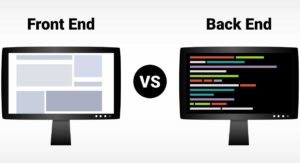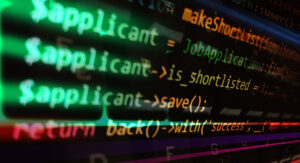Software testing is a must-have while developing any software, be it a website, business tool, web app, or mobile application. Without testing, there is no way for a business to know if the software they are building works as intended. That is why skilled testers are essential to a software development project.
While dedicated software testers often handle comprehensive testing, software developers too, are expected to have the skills to test code units to ensure they function correctly.
If building a software development career is your aim, testing is a skill worth acquiring. This article will take you through software testing types, discuss testing principles, and provide insights into automating software tests, methodologies, and tools for efficiency.
By the end of the article, you’ll also learn about a full stack web development course that can set you on the path to a successful software development career.
Why is Software Testing Important?
Software testing refers to the process of checking if a software product meets its expected requirements and is free of defects. It involves testing software components using manual or automated tools to assess specific properties.
The importance of testing extends throughout the software development life cycle. Here are the main reasons why software testing is essential.
- helps identify bugs and defects
- supports quality assurance
- ensures the software delivers a great user experience
- helps catch issues early, reducing the overall development and maintenance costs
- increases the reliability and stability of the software
- ensures security and compliance with regulations and industry standards
- ensures compatibility across various devices, operating systems, and browsers
- helps with documentation and traceability for future reference and audits
- provides scope for continuous improvement
As you can see, testing is necessary for delivering high-quality software. Because users are more likely to trust and continue using applications free from bugs and glitches, regular software testing is essential to build and retain a positive reputation for the development team and the organization behind it.
Also Read: A Guide to Software Engineer Interview Questions
Types of Software Testing: A Deep Dive
Software testing types can be categorized based on different criteria, such as the purpose of testing, the level of testing, and how testing is conducted. Let’s explore some common software testing types.
Integration Testing
Integration testing is a phase in the software testing process where individual modules or components are combined and tested as a group. This aims to ensure that these integrated components work together seamlessly. There are various types or classifications of integration testing, each employing different strategies:
- Top-down integration testing: Modules are tested and integrated from the top of the hierarchy down to the bottom.
- Bottom-up integration testing: Modules are tested and integrated from the bottom of the hierarchy to the top.
- Big Bang integration testing: All modules are integrated simultaneously, and the entire system is tested as a whole.
- Incremental integration testing: Modules are gradually integrated and tested incrementally until the entire system is covered
Advantages:
- Early detection of interface issues: Problems between components can be identified at the interaction points
- Better understanding of system behavior: Testing how components work together provides insights into the overall system behavior
Disadvantages:
- Complex to design and execute: Coordinating the testing of integrated components can be challenging
- Dependency on lower-level modules: If lower-level modules are faulty, integration testing may be affected
An example tool used for performance integration testing is Apache JMeter. This open-source tool is widely utilized to simulate various scenarios and test the performance of integrated components under different conditions. It assists in identifying bottlenecks and weaknesses in the system’s overall performance during the integration phase.
System Testing
System Testing rigorously evaluates the entire software, combining Functional Testing for individual feature validation and Non-functional Testing for broader quality assurance. Functional Testing ensures specific features operate correctly, while Non-functional Testing examines performance, security, and overall quality.
This method ensures the software is reliable before release. System Testing, which examines specific features and broader aspects, is crucial for a dependable software solution, reducing the likelihood of issues after deployment.
Advantages:
- Ensures complete system functionality: The system is tested to meet the specified requirements
- Identifies deviations from specifications: Any discrepancies from the defined specifications are identified
Disadvantages:
- Time-consuming: Testing the entire system can be time-intensive
- May not cover all system behaviors: It’s challenging to account for all possible scenarios
Selenium is widely used for web application testing. It automates browser actions, verifies functionalities, and ensures compatibility across browsers. Selenium supports various programming languages, making it a versatile tool for effective and efficient web testing.
Acceptance Testing
This type of software testing, which includes Alpha and Beta Testing, thoroughly assesses a system with a limited user group before and after release. Alpha Testing is an internal evaluation, ensuring functionality in the development environment, while Beta Testing involves external users for real-world insights.
These tests are crucial for improving software early, matching it with user expectations, and improving the overall user experience. Identifying and fixing potential issues significantly boosts software quality and user satisfaction. This, in turn, contributes to the product’s ultimate success through continuous improvement based on real user feedback.
Advantages:
- Validates if the system meets user requirements: Ensures that the system satisfies user expectations
- Increases user confidence: Users gain confidence in the system’s reliability
Disadvantages:
- Can be subjective: User satisfaction is subjective and may vary
- Limited coverage of use cases: It might not cover all possible scenarios
User acceptance testing (UAT) is the last step, where users check the software to ensure it meets their needs. It ensures the system is ready for release, incorporating user feedback for satisfaction before deployment.
Also Read: Understanding Front-end vs. Back-end Development: Career Guide 2024
Performance Testing
Performance testing assesses how well a system works under various situations. It has different types, like:
- Load testing, which checks performance with a standard workload
- Stress testing, which assesses how the system handles extreme conditions
- Scalability testing, which examines performance as user numbers grow
These tests ensure the system can handle different scenarios, maintaining efficiency and reliability. Load testing ensures it works well with regular use, stress testing prepares for unexpected demands, and scalability testing ensures it can grow with user numbers. Overall, performance testing guarantees a smooth and dependable user experience.
Advantages:
- Identifies system bottlenecks: Pinpoints areas where performance can be improved
- Assesses system responsiveness: Measures how quickly the system responds to different loads
Disadvantages:
- Requires specialized tools: Performance testing tools are needed, and they may require expertise
- May not reflect real-world usage accurately: Simulated conditions may not precisely represent actual user behavior
Apache JMeter and LoadRunner are performance-testing tools. They simulate multiple users accessing a software application, helping assess its performance under varying conditions. These tools measure response times, analyze bottlenecks, and ensure applications can handle different workloads effectively.
Security Testing
Security Testing, which includes vulnerability scanning and penetration testing, focuses on finding and fixing security issues in software. Vulnerability scanning scans for weaknesses, while penetration testing goes deeper, simulating real-world attacks to identify vulnerabilities.
These tests help ensure the software is robust against security threats. By addressing weaknesses early on, security resting enhances the system’s overall security, safeguarding it against potential breaches and providing a secure environment for users and their data.
Advantages:
- Identifies security vulnerabilities: Helps in securing the software against potential threats
- Enhances system robustness: Strengthens the system against security breaches
Disadvantages:
- Time-consuming: Security testing can be time-intensive
- Requires expertise in security: Skilled security professionals are needed for effective testing
OWASP ZAP and Nessus are cybersecurity tools. OWASP ZAP is designed to find vulnerabilities in web applications, while Nessus is a comprehensive vulnerability scanner that identifies security issues in networks and systems.
Regression Testing
Regression testing, including partial and complete regression resting, ensures that recent software changes don’t harm existing functions. Partial regression testing focuses on specific areas impacted by updates, while complete regression testing involves testing the entire system.
These tests prevent unintended side effects, ensuring the software remains stable and reliable. By verifying that new modifications don’t disrupt established features, Regression Testing guarantees the overall quality and functionality of the software across updates.
Advantages:
- Detects unintended side effects of changes: Identifies issues introduced by modifications
- Ensures existing functionality is unaffected: Guarantees that previously working features remain functional
Disadvantages:
- Time-consuming: Re-running all tests can be time-intensive
- May not catch all defects: Some issues may still slip through
TestNG and JUnit are testing frameworks for Java. They assist in automating and organizing test cases. TestNG offers additional features like parallel execution and grouping, while JUnit is widely used for unit testing in Java applications.
Unit Testing
This type of software testing, specifically white box testing, examines the software’s internal logic and structure. It involves creating test cases based on the code’s structure to ensure each part works correctly. White box testing allows testers to assess the code’s internal paths and conditions, verifying that the software functions as intended at the code level.
Unit testing identifies issues early in development, ensuring each part of the software functions correctly. It focuses on the internal workings, ensuring each component contributes to the overall reliability of the application.
Advantages:
- Early bug detection: Issues can be identified and addressed during development
- Easier debugging: The isolation of individual components makes debugging more straightforward
Disadvantages:
- Limited coverage: Only specific functionalities are tested in isolation
- Doesn’t guarantee system integration: Successful unit tests don’t ensure that components work seamlessly together
JUnit is used for testing Java applications, and NUnit is its equivalent for .NET, specifically for languages like C# and F#. They both facilitate unit testing in their respective ecosystems.
Usability Testing
Usability testing checks how easy and enjoyable software is for users. There are two main types: user interface (UI) testing, which looks at the design’s user-friendliness, and user experience (UX) testing, which evaluates how enjoyable the overall software experience is for users. Both focus on ensuring that the software is smooth and satisfying for users.
Advantages:
- Assesses user satisfaction: Measures how satisfied users are with the software
- Identifies usability issues: Pinpoints areas where the user experience can be improved
Disadvantages:
- Subjective nature: Usability is subjective and varies among users
- Requires diverse user representation: Testing with a diverse user base is essential
User feedback surveys collect opinions while eye-tracking tools monitor where users look on a screen. Both help gather insights for improving products and enhancing the overall user experience in digital interfaces.
Also Read: All About the Software Development Life Cycle
The Principles of Testing
The principles of testing are fundamental concepts that guide the testing process, ensuring a systematic and practical approach to identifying and fixing defects in software.
The International Software Testing Qualifications Board (ISTQB) outlines these principles, which are widely accepted in the software testing industry.
1. Testing shows the presence of defects
The primary purpose of testing is to uncover defects in the software. Testing can demonstrate the presence of defects, but it cannot prove their absence.
2. Exhaustive testing is impossible
It’s impossible to test every possible input and scenario comprehensively. Instead, testing efforts focus on high-priority areas and critical functionalities.
3. Testing must be done early
Testing activities should start in the software development life cycle as early as possible. Detecting and fixing defects early in the process reduces the cost and effort of addressing issues later.
4. Defect clustering
A small number of modules or functionalities typically contain most defects. Focusing testing efforts on these areas can significantly improve defect identification.
5. Pesticide paradox
Repeated execution of the same set of tests tends to become less effective over time. The test cases must evolve and be regularly reviewed and updated to find new defects.
6. Testing is context-dependent
The effectiveness of testing depends on the context of the project, including the nature of the software, its criticality, and the development environment.
7. Absence-of-errors fallacy
Finding and fixing defects does not ensure that the software is error-free. Testing reduces the probability of defects but cannot eliminate them.
While the seven principles of testing defined by ISTQB cover many important aspects of software testing, there are additional principles and concepts that some testing methodologies and experts may consider valuable. Some of these include:
- Testing is risk-driven
Testing efforts should be prioritized based on the level of risk associated with different parts of the software. High-risk areas should receive more attention during testing.
- Exploratory testing
This approach to testing emphasizes the importance of exploration and experimentation in testing rather than following predefined test cases.
- Automation
While not a principle in itself, many testing methodologies emphasize the importance of automation in testing to improve efficiency and effectiveness.
- Testing as an infinite process
Some testing experts argue that testing is not a finite process that can be completed but rather an ongoing process that continues throughout the software development life cycle.
These principles and concepts might not be universally accepted or defined, but they represent additional perspectives on software testing.
Also Read: Full Stack Web Developer Salary in 2024: Here’s What You Need to Know
Manual vs. Automated vs. Continuous Testing
| Manual Testing | Automated Testing | Continuous Testing | |
| Execution Speed | Slower due to manual execution | Faster, as tests can be executed quickly | Continuous and automated, providing rapid feedback |
| Repetitive Tasks | Prone to errors in repetitive tasks | Ideal for repetitive tasks, reducing human errors | Automation handles repetitive tasks consistently |
| Initial Setup | Manual setup is required | Requires initial investment in test automation | Continuous integration setup may be complex |
| Script Maintenance | No scripts to maintain | Requires maintenance of scripts and frameworks | Maintenance is needed for changes in the pipeline |
| Test Coverage | Limited due to time and resource constraints | Comprehensive test coverage can be achieved | Continuous testing provides thorough coverage |
| Exploratory Testing | Well-suited for exploratory and ad-hoc testing | Less suitable for exploratory testing | Continuous testing can include exploratory aspects |
| Human Judgment | Human judgment is involved in test case execution | Limited human judgment; relies on predefined rules | Incorporates human judgment through monitoring |
| Regression Testing | Time-consuming for repetitive regression testing | Efficient for repetitive regression testing | Integrated into the pipeline for continuous checks |
| Initial Investment | Lower initial investment | Higher initial investment for automation tools | Initial setup may require investment in CI tools |
| Scalability | Limited scalability with manual effort | Highly scalable with parallel execution | Scalable for large and complex applications |
| Environment Dependent | Adaptable to various environments | Requires careful management of test environments | Environment setups may be automated for testing |
| Feedback Cycle | Longer feedback cycle due to manual execution | Shorter feedback cycle with automated execution | Continuous feedback with rapid integration |
| Adaptability to Changes | Adaptable to changes with manual updates | Requires script updates for changes in the software | Easily adapts to changes through continuous integration |
| Tool Dependency | Not dependent on specific testing tools | Dependent on automation tools and frameworks | Dependent on CI/CD tools for continuous testing |
| Skill Requirements | Requires skilled manual testers | Requires skilled automation engineers | Requires knowledge of CI/CD practices |
Strengthen Your Software Testing Skills With the Right Course
Aspiring for a career in software development requires a strong foundation in software testing. Understanding the various types of software testing is crucial for ensuring the quality and reliability of software applications. Each type plays a vital role in the software development lifecycle, from unit to regression testing.
If you want to enhance your software testing skills and prepare for a successful career in software development, an industry-recognized Full Stack Web Development Program can be your perfect stepping stone.
You might also like to read:
What Do Coders Do and What Kind of Coder Salary Can You Expect?
React Developer Tools: A Comprehensive List
What Does a Coder Do? A Beginner’s Guide