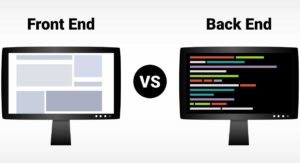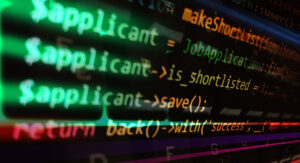Computer systems are made up of both hardware and software elements. It’s crucial that all elements of a computer software system function as expected. After all, the hardware and software components may work adequately independently while not functioning as expected when brought together. This is a job for system testing in software testing.
This article deals with system testing in software testing, including defining the term and describing the different testing types, the process, pros and cons, and commonly used tools. It also shares a web development bootcamp professionals can take to better understand the importance of software and system testing.
We start with our definition.
What is System Testing in Software Testing?
System testing, also called black box testing, focuses on the external parts of the system and tests and validates the fully integrated software system. Computer systems are typically made with software integration, although the software is just a single element of any computer system. Software is usually developed in units and interfaced with other software elements and hardware, creating the complete computer system. So, computer systems consist of a set of different software applications, each designed to perform a different task, but only if they are interfaced with compatible hardware. System testing is a series of tests that examine the entire workings and behavior of the integrated software computer system against the end user’s needs and requirements.
Also Read: A Guide to Software Engineer Interview Questions
The Hierarchy of System Testing Levels
Four levels of software testing make up the hierarchy of the testing process. They are:
- Unit testing. Unit testing tests a single software application.
- Integration testing. Integration testing tests a group of software units.
- System testing. System testing tests the entire system and is our focus for today.
- Acceptance testing. Acceptance testing tests the business requirements’ acceptability.
So, we see that system testing occurs after integration testing but before the acceptance testing. The testing process evaluates the end-to-end system specifications.
The Different Types of System Testing in Software Testing
Although there are over 50 different types of system testing, the following seven types are the most often used.
- Usability Testing. As the name implies, usability testing chiefly focuses on how easy it is for the end user to use the application, flexibility in handling controls, and the system’s ability to achieve its objectives.
- Load Testing. Load testing shows how a software solution will perform under real-life loads.
- Regression Testing. Regression testing ensures that no changes made during development have created new bugs. Additionally, regression testing ensures no old bugs resurface after adding software modules.
- Recovery Testing. Software is prone to crashing, so recovery testing is done to ascertain whether a software solution is trustworthy and can successfully recover from possible crashes.
- Migration Testing. Migration testing ensures that the software can be shifted from an older system infrastructure to the current one without spawning any issues.
- Functional Testing. Also called functional completeness testing, functional testing involves brainstorming any possible missing functions. For example, testers might create a list of additional functionalities to be incorporated into the application to improve it during functional testing.
- Hardware/Software Testing. IBM calls Hardware/Software testing “HW/SW Testing.” This testing involves focusing attention on the interactions between the hardware and software.
There are plenty of testing types to choose from. So, how can you determine which types to use? We’re about to find out!
What Types of System Testing Should Testers Use?
When you are choosing what kinds of testing you should use, consider the following factors:
- Who does the tester work for? This is a significant factor in deciding which type of system testing the tester should use. For example, methods used by larger companies differ from methods used by medium and small companies.
- How much time is available for testing? In a perfect world, all 50 testing types could be used. However, time usually limits testers to employing only the testing types most relevant to the software project.
- What resources are available to the tester? Depending on the organization, some testers won’t have the necessary resources to conduct a particular testing type. For example, testers working for a large software development company typically have access to certain expensive automated testing tools unavailable to smaller businesses.
- What is the software tester’s skill level? There are learning curves for certain types of software testing. Some of the more complex software testing types require a certain level of skill and understanding.
- What is the testing budget? Money is always a factor, not just for individual software developers and small companies but also for large companies. There may even be situations where a company with lots of resources isn’t convinced of the importance of testing and consequently saddles the testers with a meager budget. Unfortunately, that kind of short-sighted approach typically results in more significant expenses down the road.
Also Read: Understanding Front-end vs. Back-end Development: Career Guide 2024
The System Testing Process
There are two kinds of software testing: Black Box and White Box.
White box testing tests a software application’s internal workings or code. On the other hand, black box (or system testing) does the opposite, focusing on externals. System testing deals with the software’s external workings from the user’s perspective.
The system testing process is broken down into the following steps:
- Test Planning. First, there needs to be a plan. The test plan is a document with all the testing information, such as strategies, objectives, entry-exit criteria, testing tools, software requirements, guidelines, etc.
- Test Case Design and Execution. Next, the testers create a test case for every feature, including the test scenarios, process, description, etc. The testers then perform and execute the tests.
- Defect Tracking and Defect Management. The testers then track and record any defects using the defect-tracking tools like Bugzilla, JIRA, Trello, etc. Also, the testers must document the defects so the developers can deal with and resolve them.
- Reporting and Communication. Finally, the testers create bug and defect reports and send them to the developers.
Advantages and Disadvantages of System Testing
System testing has pros and cons. On the positive side:
- System testing checks the system’s functionality to fulfill all the business requirements
- Since system testing checks the whole system, it easily detects the bugs and finds defects that may have been overlooked in unit and integration testing. Hence, system testing better prepares the product for acceptance testing.
- Testers can perform the testing in practical environments, making it easier to detect real-time bugs
On the negative side:
- System testing is time-consuming and costly because it checks the entire system
- System testing becomes a challenge for larger, more complex systems
Why is System Testing in Software Testing So Important?
- System testing provides complete assurance of system performance since it covers the end-to-end functions of the system
- System testing covers the testing of system software architecture and business requirements
- The testing helps mitigate live issues and bugs even after production
- System testing feeds the same data to the existing and new systems and then compares the differences in added and existing functionalities. This process helps the user better understand the benefits of newly added functions.
How Do You Perform a System Test?
Here are seven quick steps for performing system testing in software testing.
- Create a test plan that includes the testing’s entry and exit criteria
- Create the test scenarios and test cases using an appropriate template
- After test case generation, collect the required test data for proper test execution
- Set up your test environment. It’s critical to execute test cases in the production environment
- Execute the test cases. Record the results (pass/fail)
- Create a defect report and send it to the development team
- Once the team submits the corrected software, test the previously affected elements of the software again and repeat the cycle as needed
Also Read: All About the Software Development Life Cycle
Challenges in System Testing
It’s not always easy to perform system testing in software testing. Here are some typical speedbumps:
- Time and resource constraints. These are the most significant and common challenges found in system testing. The testing team is often under pressure due to unexpected, last-minute testing requirements. Also, unstable environments can cause significant time delays. Therefore, choosing the proper testing tools, environment setup, and communication can help mitigate the problem.
- Application complexity. To thoroughly test complex applications, you must perform regression testing multiple times. This makes the testing time-consuming and creates pressure to complete the tasks on a tight deadline. Thus, to solve the issue, you need proper planning, test case prioritizing, and upskilling the test team.
- Lack of test coverage. Sometimes, QA testing teams can’t cover all the tests due to a lack of time, incomplete documentation, or inadequate testing. So, it’s best to have a proper plan and prioritize test cases according to the need. Also, you must perform both automation and manual testing to ensure all test cases have been covered.
- Defect management. Today, most systems are expansive and multilayered in codes. Therefore, there is a good chance of missing defects or bugs, which interfere with the user experience, damage the system and other drawbacks. Therefore, you must run tests using actual devices, automated testing tools, and defect management tools to effectively locate, track, report, and solve these defects.
Common Tools for System Testing
- Automated Testing Tools. Automation testing tools such as Selenium and Cypress use programming languages to convert test cases into test scripts, saving time and improving bug detection.
- Defect Tracking Tools. Tools such as JIRA, Trac, and Bugzilla can track, monitor, and report the bugs in your system.
- Test Management Tools. Management tools such as JIRA, Trello, and GitHub can track your test process’s overall activity as they manage automation and manual testing with their environments, data, plans, etc.
System Testing Use Cases and Examples
- Games. For gaming apps, check the landscape-portrait orientation, animation, background music, score, leaderboard, etc.
- Hardware. Test mechanical parts (e.g., speed, temperature, etc.), electronic parts (e.g., voltage, currents, power input-output), and communication parts such as bandwidth.
- Mobile Applications. A UPI app lets you perform mobile recharge or securely transfer money. First, you select the mobile number, then the biller name, the recharge amount, and finally, the payment method.
- Operating Systems. Log in with your password, check your folders and files, ensure the apps are well-placed and functional, check the battery percentage and time zones, etc.
- Software Applications. Use cases for an airline’s online booking system, such as customers browsing flight schedules and prices, selecting departure dates and times, etc.
- Web Applications. An e-commerce company allows you to search and filter items, choose an item, add it to your cart, buy it, and more.
How to Become a Full Stack Web Developer
Full-stack web developers work with system testers in software testing. If you want to work on the development rather than the testing side, consider this full stack web development program. This intense, nine-month program teaches you front and back-end development, advanced coding techniques, and more.
Indeed.com reports that full-stack web developers earn an average annual salary of $123,414. So if you want to sharpen those valuable application development skills, sign up for this comprehensive online program today.
FAQ
Q: What is system testing in software testing?
A: System testing is a series of tests that examine the entire workings and behavior of the integrated software computer system against the end user’s needs and requirements.
Q: What do we mean by system software in the context of software testing?
A: System software is a unit of software that resides in hardware and makes up part of the overall computer system. Computer systems typically have several different software units.
Q: Why is system testing important?
A:
- System testing provides complete assurance of system performance since it covers the end-to-end functions of the system
- System testing covers the testing of system software architecture and business requirements
- Testing helps to mitigate live issues and bugs even once production is done
- System testing feeds the same data to the existing and new systems and then compares the differences in added and existing functionalities. This process lets the user better understand the benefits of newly added functions to the system.
You might also like to read:
What Do Coders Do and What Kind of Coder Salary Can You Expect?
React Developer Tools: A Comprehensive List
What Does a Coder Do? A Beginner’s Guide