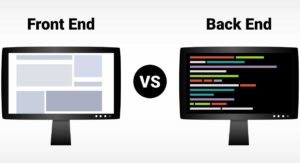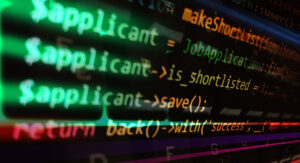Businesses are constantly seeking ways to streamline their development processes. Maven is a pivotal tool in this quest for efficiency, enabling teams to manage project dependencies, automate builds, and enforce best practices seamlessly. But what is Maven, and why is it indispensable in modern software development?
This surge in adoption has created a growing demand for experts who are well-versed in its intricacies, making it a valuable skill for aspiring developers and DevOps professionals.
In this article, we’ll explore what Maven is, exploring its core functions, top features, architecture, and more. Whether you’re a budding developer looking to expand your toolkit or a seasoned professional aiming to enhance your expertise, this guide will acquaint you with the basics of Maven and prepare you for further, more in-depth learning. We’ll also recommend an industry-recognized full stack web development bootcamp to give you a leg up in this competitive industry. So stay tuned till the end!
What Is Maven?
Maven is an open-source build tool that simplifies and standardizes the development process for various projects, including Java-based ones. Developed by the Apache Group, It helps streamline tasks like building, documenting, and managing dependencies. Its roots lie in addressing limitations found in previous tools like Apache Ant.
Understanding this critical tool is vital for developers and DevOps professionals because it automates tasks like downloading project components and managing dependencies, saving time and ensuring project consistency. It is a project management tool that facilitates efficient development, testing, and deployment processes. Its significance lies in its ability to streamline project workflows and enhance collaboration among team members.
Also Read: What is White Box Testing? Definition, Types, Features, and Benefits
Why is Maven Needed?
Maven is indispensable for Java projects. It streamlines dependency management by automatically fetching the necessary libraries and JAR files. This eliminates the hassle of manual downloads from multiple sources, ensuring compatibility and version control. With it, developers can focus on coding rather than hunting for dependencies, enhancing project productivity and consistency.
Moreover, this tool establishes a standardized project structure for efficiently executing frameworks like struts and servlets. By centralizing dependency management and project structuring, It simplifies development workflows, reducing errors and enhancing collaboration. Its role in simplifying setup and ensuring project integrity makes it a fundamental tool for Java developers and DevOps professionals.
What Is Maven and What Are its Functions and Uses?
Let’s start with some of the most popular functions of Maven.
Build Automation
It streamlines the build process by automating tasks like compiling source code, executing tests, and packaging applications into distributable formats such as JARs or WARs. It ensures consistency and efficiency throughout the development lifecycle.
Dependency Management
It simplifies dependency management and fetches and integrates necessary libraries and dependencies from repositories like Maven Central. It carefully manages versions to minimize compatibility issues and streamline project setup.
Project Documentation
It automatically generates comprehensive project documentation, including details on the project structure, dependencies, and configurations. This documentation is a valuable resource for developers, aiding in project understanding and maintenance over time.
Project Reporting
It offers robust reporting capabilities, producing detailed reports on various project aspects like code quality, test coverage, and build statistics. These reports facilitate informed decision-making, helping teams identify areas for improvement and track project progress effectively.
Standardized Project Structure
Maven enforces a standardized project structure, ensuring consistency across projects. This uniformity simplifies collaboration, enhances code readability, and facilitates project scalability and maintainability.
Plugin Ecosystem
It boasts a rich ecosystem of plugins that extend its functionality, catering to diverse project requirements. These plugins cover various tasks, from deploying applications to integrating with other development tools, enhancing its versatility and adaptability.
Continuous Integration
Maven integrates seamlessly with continuous integration (CI) systems like Jenkins, facilitating automated build and testing processes. This integration streamlines development workflows, accelerates feedback loops, and promotes agile development practices.
Companies Using Maven
Maven boasts widespread adoption, with over 2,000 companies harnessing its power today, predominantly in the United States across various industries. In addition to the computer science sector, It finds applications in diverse fields such as information technology, financial services, healthcare, and more.
Some of the world’s biggest enterprises that use it include:
- Red Hat
- Mitratech Holdings, Inc.
- Via Varejo
- Craft Base
- KRG Technologies
- Radio – Canada
- Accenture
- JPMorgan Chase & Co
Also Read: The 10 Best Software Testing Tools in 2024
What is Maven, and What Are its Top Features?
Maven boasts numerous valuable and practical features, contributing significantly to its widespread adoption. Here are some notable features:
Extensive Repository
It offers access to a vast repository of user libraries, continually expanding to accommodate diverse project needs. Developers can leverage this repository to integrate third-party dependencies into their projects easily.
Easy Project Setup
It simplifies project setup by promoting best practices and providing predefined project templates. This facilitates quick project initialization and ensures adherence to established conventions, enhancing project consistency and maintainability.
Dependency Management
It automates dependency management, automatically resolving and updating project dependencies as needed. This eliminates manual intervention, reduces errors, and ensures that projects remain up-to-date with the latest library versions.
Backward Compatibility
Maven maintains backward compatibility with previous versions, ensuring smooth migration and minimal disruption when upgrading. This stability enables developers to adopt new releases confidently without concerns about compatibility issues.
Robust Reporting
It offers comprehensive error and integrity reporting, highlighting issues and inconsistencies within the project. These reports aid developers in identifying and addressing problems early in the development process, improving overall project quality.
Automatic Parent Versioning
It facilitates automatic parent versioning, allowing developers to manage project versions effortlessly. This feature simplifies version control and ensures consistency across related projects within a multi-module structure.
Consistency Enforcement
Maven enforces consistent project structures and practices across all projects within an organization. This consistency promotes standardization, simplifies project navigation, and fosters collaboration among team members.
Extensibility
Maven is highly extensible, allowing developers to enhance its functionality by writing custom plugins. These plugins can be developed using scripting languages or Java, enabling tailored solutions to specific project requirements.
What is Maven Architecture?
Maven’s architecture revolves around the Project Object Model (POM), which serves as the core of its functionality. The POM is an XML file that contains project-specific configuration details such as dependencies, plugins, and build profiles.
It operates on a plugin-based architecture, where various plugins handle different aspects of the build lifecycle, including compilation, testing, packaging, and deployment. These plugins are configured within the POM and are executed in a predefined sequence defined by its lifecycle phases.
Maven’s repository system is central to its architecture. It stores project artifacts, dependencies, and plugins. Its repositories can be local, remote, or central, allowing for efficient dependency resolution and management.
Overall, its architecture promotes modularity, extensibility, and automation, enabling developers to efficiently build, manage, and deploy projects while adhering to best practices and conventions.
Project Object Model (POM) in Maven
The Project Object Model (POM) in Maven is a fundamental concept that defines the structure and configuration of a project. It’s represented as an XML file named pom.xml, located in the project’s root directory. The POM contains essential information about the project, such as its dependencies, plugins, build settings, and more.
The POM is the blueprint for Maven’s execution of various tasks, including building, testing, packaging, and deploying the project. It defines the project’s dependencies – external libraries or modules required for its functionality. The platform uses this information to download and manage dependencies from remote repositories like Maven Central.
Additionally, the POM specifies the build settings, such as the source directory, output directory, and compiler configurations. It also includes details about project metadata, such as the project name, version, description, and developers’ information.
Also Read: System Testing in Software Testing: Definition, Types, and Tips
Pros and Cons of Maven
While using this tool has numerous benefits, it also has some drawbacks. Let’s first dive into the pros.
Why Use Maven?
- It efficiently handles various project management processes, including building, documenting, releasing, and distributing projects, simplifying overall project management tasks.
- Project-building can be simplified in Maven via predefined project structures and the ability to automate tasks like compiling source code and packaging applications.
- It improves project performance by optimizing the build process, reducing build times, and enhancing overall project efficiency.
- You can automate downloading Jar files and other dependencies using Maven, ensuring that required libraries are fetched automatically, saving developers time and effort.
- It provides easy access to all necessary project information, including dependencies, configurations, and metadata, facilitating efficient project development.
- Developers use it to build projects in different environments effortlessly, as it manages dependencies and project processes, allowing developers to focus solely on coding.
- Adding new dependencies in Maven is straightforward. Developers can simply declare dependencies in the project’s POM file, making it easy to manage project dependencies centrally.
Drawbacks of Maven
- Maven necessitates installation on the working system and the corresponding plug-in for the Integrated Development Environment (IDE), adding initial setup requirements for developers.
- If the code for an existing dependency is present in its repository, adding that dependency becomes possible through Maven alone, potentially limiting project flexibility.
- Certain sources assert that Maven’s performance might lag, potentially affecting build times and overall project efficiency.
How to Use Maven
When starting with this tool, consider the following:
Configure Maven in Java
Maven configuration is managed through the Project Object Model (POM), which is stored in a pom.xml file. This file serves as the central hub for all settings and configurations.
Utilize the POM for Configuration
The POM contains all necessary configuration settings for Maven. You can adjust and customize its behavior by editing the <plugins> tag within the pom.xml file.
Leverage Default Settings
Maven offers default configuration settings, reducing the need for extensive manual configuration in the pom.xml file. This streamlines the setup process, allowing developers to focus on project-specific configurations rather than general settings.
These guidelines ensure a smooth integration of Maven into your Java projects. By understanding and effectively utilizing the POM and default settings, developers can streamline their development workflows and maximize the benefits of using Maven for project management and build automation.
How to Build a Maven Project
Building a project involves a series of steps to compile source code, package applications, and deploy them effectively. Let’s explore the key stages of building a Maven project and understand the process in detail.
Code Creation and Repository Update
Begin by writing or adding code to create the application. Once completed, update the source code repository to ensure version control and collaboration among team members. This step ensures that all changes are tracked and managed throughout development.
Configuration Adjustment
Next, adjust the project configuration as needed. This involves editing the pom.xml file containing essential project settings and dependencies. Developers can customize plugin details and project configurations to align with specific project requirements, ensuring smooth integration and execution.
Application Building
Initiate the build process to compile the source code, execute tests, and package the application into a distributable format such as a WAR or EAR file. Maven automates this process, streamlining development workflows and ensuring consistency across projects.
Saving Output
Once the build process is complete, save the output as a WAR or EAR file. This file contains the compiled application and any necessary dependencies, making it ready for deployment to a local server or designated location.
Deployment
Access and deploy the generated file to the production environment or client site. Maven facilitates deployment by providing tools and plugins for seamless integration with deployment servers, ensuring smooth deployment processes.
Documentation Update
Update the application documentation to reflect the latest changes, including the date and version number. Clear and up-to-date documentation is essential for understanding the application’s functionality and ensuring effective collaboration among team members.
Report Generation
Finally, generate any required reports for the application or project. Maven provides reporting capabilities to analyze build statistics, code quality, and test coverage, helping developers identify areas for improvement and track project progress effectively.
Learn to Do More With Maven – Enroll in a Full Stack Web Development Program
While Maven is best suited to Java-based backend development, it is an essential tool for full-stack developers working with Java. As an aspiring full-stack developer, you should understand this tool well to efficiently manage dependencies, automate builds, enforce project structures, and enhance cross-functional collaboration.
This full stack web development program teaches Maven alongside other essential tools and technologies for building modern web applications. In this intensive 9-month program, you’ll learn advanced coding techniques and master the entire front and back end stack. Build your portfolio and gain hands-on experience with real-world projects.
You might also like to read:
Clean Code Principles: Enhancing Software Quality and Maintainability
A Comprehensive Guide to Black Box Testing
Breaking Down the Types of Software Testing