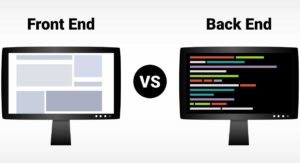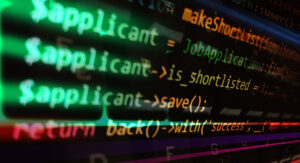Turning an idea into a fully functional software application involves several steps. No matter the size and scale of the project, meticulous planning is a must to build high-quality products in the shortest amount of time. This is where a well-defined software development process comes into the picture.
As a structured framework, the software development process guides projects from inception to launch. Understanding the concept and the skills involved is necessary for project managers, developers, and any professional working with a team that builds software.
In this blog, we will dive into the steps of a software development process, the different approaches and methodologies involved, key metrics, and more. If you’re interested in going deeper, we recommend a full stack web development bootcamp to accelerate your learning and give you practical experience.
What is the Software Development Process?
The software development process is a structured approach to creating software applications. It involves planning, designing, coding, testing, and launching the software. The work is broken down into smaller, manageable steps to ensure a smooth progression from an idea to a fully functional product.
By breaking the work into smaller steps, developers can focus on each part, ensuring everything works smoothly. This process helps create reliable, easy-to-use software that meets users’ needs. It’s a careful, step-by-step approach that turns ideas into real, working solutions.
Also Read: What is Git Merge?
Why Does Software Development Need a Process?
Software development needs a process to ensure the final product is reliable, user-friendly, and meets the intended goals. Without a straightforward process, creating software can become chaotic, leading to missed deadlines, bugs, and a product that doesn’t satisfy user needs. A structured process helps developers break down complex tasks into manageable steps, making it easier to plan, design, code, test, and refine the software.
This approach also allows for better collaboration among team members, ensuring everyone is on the same page. Following a process, developers can identify and fix issues early, leading to a more effective software product.
What is the Software Development Lifecycle (SDLC)?
The software development lifecycle (SDLC) is a structured process that outlines the steps in creating software, ensuring that each stage is well-organized and effective. This approach helps deliver reliable software that meets user needs.
Here are the stages of a typical SDLC:
- Planning: Define the goals, requirements, and scope of the project.
- Design: Create a blueprint outlining how the software will function and look.
- Development: Write the code to build the software based on the design.
- Testing: Check the software for bugs and issues, ensuring it works correctly.
- Deployment: Release the software to users.
- Maintenance: Provide ongoing updates and fixes to keep the software running smoothly.
Also Read: All About the Software Development Life Cycle
What are the Steps in the Software Development Process?
The software development process typically involves several steps. Let’s break them down.
Understanding What You Need
Before developing software, you need to know precisely what it should do and how it will be used. Here’s how you can figure it out:
- Document analysis: Review existing documents related to the current system to gather information.
- Interviews: Talk to the people who will use the software. Find out what they need it to do.
- Observation: Watch how current software works and note what users like or dislike.
- Workshops: Organize meetings with users and stakeholders to discuss and prioritize their needs.
- Prototyping: Create simple models of the software to show users and stakeholders what it will look like and how it will work.
Setting the Groundwork
In this stage, you’ll lay the foundation for your project:
- Understand objectives: Know the goals and purpose of the software.
- Create task lists: Use tools like Jira or Asana to list tasks.
- Assign responsibilities: Clearly define roles and tasks for team members.
- Track progress: Keep an eye on how the project is advancing.
- Plan for problems: Anticipate potential issues and plan solutions.
- Evaluate costs: Estimate costs using expert advice, past projects, and comparisons.
- Comprehensive Estimate: Include all project costs, such as labor, equipment, software, and travel.
Also Read: What is Software Testing in Software Engineering?
Planning the Details
Next, detail how the software will work and look:
System Design
Create a detailed plan for how the software components interact.
- Functional requirements: What tasks does the software need to accomplish?
- Non-functional requirements: How well it should perform and how secure it needs to be.
- Restrictions: Any limitations, such as technical or budgetary constraints.
Software Architecture Design
Decide on the programming languages, tools, and methods to use.
- Modularity and testability: Design the software to be easy to use and test.
- Scalability: Ensure the software can handle future growth.
UI/UX Design
Plan how the software will look and feel.
- User-centricity: Make sure it’s easy to use.
- Consistency: Maintain a uniform style throughout.
Writing the Code
In this phase, turn the design into working software:
- Coding: Write code to create the user interface, manage data, and interact with other systems.
- Focus on requirements: Ensure the software meets the needs defined earlier.
- Project and time management: This stage is often the longest, as it is the project’s core.
Testing for Performance
Testing ensures the software functions correctly:
- System testing: Check if the whole system meets the requirements.
- Unit testing: Test individual parts of the software.
- Integration testing: Ensure different parts work together.
- Functional testing: Verify the software performs as expected.
- Performance testing: Test how the software handles different loads.
- Acceptance testing: Users test the software to see if it meets their needs.
Releasing the Software
Deploy the software so users can access it:
- Blue/green deployment: Run two identical environments to switch between old and new versions.
- Canary deployment: Gradually roll out the new version to catch issues early.
- Shadow deployment: Test new changes in a separate environment without affecting the live system.
Keeping the Software Running
Once the software is live, it needs ongoing care and maintenance:
- Bug fixes: Address any issues users encounter.
- Updates and enhancements: Add new features and improve existing ones.
- Performance monitoring: Watch for and fix any performance problems.
- Security: Update the software to protect against new threats.
- User support: Provide help and guidance to users as needed.
Also Read: Web Development Tutorial: What is Unit Testing in Python?
Software Development Process Methodologies
When developing software, various methodologies help teams deliver quality products effectively. Here’s a simple overview of some popular approaches:
Waterfall Model
The Waterfall model is a linear software development process where progress flows downward, like a waterfall. Each project phase must be completed before moving on to the next. The process starts with requirement analysis, followed by system design, implementation, testing, deployment, and maintenance.
This model is known for its clear, structured approach, which makes it easy to manage. However, it is less flexible than iterative or Agile models, as it doesn’t easily accommodate changes once a phase is completed.
Agile Methodology
The Agile software development process focuses on flexibility, customer satisfaction, and quick delivery. It breaks a project into smaller pieces, each going through planning, designing, coding, and testing. Agile adapts to changes by regularly collecting user feedback and making improvements.
Typical steps in Agile include project planning, analyzing requirements, designing and developing, testing, getting client feedback, and then releasing and maintaining the software. Agile is ideal for environments where client involvement and adaptability are essential, helping teams deliver products that meet user needs.
Prototyping Model
Prototyping is a method of creating a basic version of a product to test how users interact with it. Feedback from these tests is used to refine the prototype through several iterations until the final version is ready.
This process involves identifying initial requirements, developing the prototype, gathering user feedback, refining it, and then creating and testing the final product. Prototyping helps clarify user needs and develop effective and user-friendly software.
Incremental Model
The Incremental development model involves building software in small parts, testing each part with users, and gathering feedback. This approach is similar to dividing a project into smaller waterfall-like steps. It’s beneficial for managing large projects because it allows for structured planning and flexibility.
The process includes planning, designing, developing, and testing each increment, then using feedback to improve the next part. Finally, the software is integrated, tested, deployed, and maintained. This method helps manage complexity and adapt to changes effectively.
Iterative Model
The Iterative development model is the most flexible method. It involves creating and improving the product through multiple versions. The process includes planning, developing the first version, testing it, gathering feedback, making changes, and repeating this cycle.
Finally, the product is tested again, deployed, and updated as needed. This approach allows teams to adapt quickly to changes and user feedback, leading to a product that better meets user needs and improves overall satisfaction.
Kanban Model
Kanban is a method that started in Japan with Toyota’s lean manufacturing. It’s used in software development to make work easier to see and manage. The key ideas are to visualize tasks, limit the number of tasks in progress, and manage how work flows.
Kanban emphasizes being transparent about the work process and using feedback to make gradual improvements. This approach supports steady, gradual changes rather than extensive overhauls.
Also Read: What Does a Software Engineer Do?
What are the Key Metrics in a Software Development Process?
Metrics in a software development process help teams measure performance, quality, and progress. Here are some important ones:
- Lead time: The total time from work starting on a feature until it’s delivered. It helps assess the efficiency of the development process.
- Cycle time: The time it takes to complete one iteration or unit of work. It indicates how quickly tasks move through the development process.
- Velocity: In Agile methodologies, velocity measures the work completed in a sprint. It helps estimate how much work can be done in future sprints.
- Bug rate: The number of bugs or defects reported during or after development. A high bug rate can indicate issues with code quality or testing.
- Code churn: The amount of code rewritten or changed after initial development. High code churn can signal problems with requirements or design.
- Code coverage: The percentage of code covered by automated tests. Higher code coverage generally indicates better test coverage and code reliability.
- Defect density: The number of defects per code unit (e.g., per 1,000 lines of code). It helps measure the quality of the codebase.
- Customer satisfaction: Measures how well the software meets user expectations and needs. This can be gauged through surveys, feedback, or Net Promoter Scores (NPS).
- Cost performance index (CPI): In project management, CPI measures cost efficiency by comparing the budgeted cost of work performed to the actual price.
- Schedule performance index (SPI): Measures schedule efficiency by comparing the planned progress to the actual progress.
Are You Interested in Becoming a Full Stack Web Developer?
A well-structured software development process is the backbone of successful projects. By embracing a clear framework, teams can ensure quality, foster collaboration, manage risks, and adapt to change efficiently.
Whether you’re a seasoned developer, a software project manager, or just entering this field, consider enrolling in a comprehensive web development bootcamp to build job-ready skills.
You might also like to read:
React Interview Questions and Answers for Software Developers
Web Development Tips: Code Review Best Practices
What is Test-Driven Development, and Why is It Important?
The 10 Best Software Testing Tools in 2024
System Testing in Software Testing: Definition, Types, and Tips