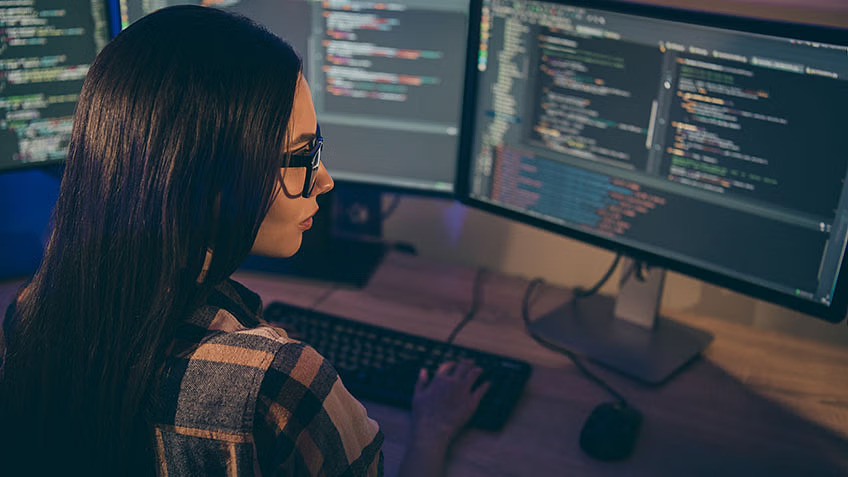Nobody’s perfect, so nothing anyone makes is perfect. Unfortunately, your customers expect perfection in the applications you’re releasing, and they want it yesterday! They’re eager for the latest iteration of your software and, hopefully, with all bugs and glitches resolved and new features added. Fortunately, organizations can use continuous deployment (CD) to automatically test and deploy the software code. But precisely what is continuous deployment?
This article explores the concept of continuous deployment. We will see its benefits, the tools used, the best practices, and how it compares to continuous delivery and integration. You’ll also learn about an online DevOps program for professional development.
Let’s square away the definition of CD first, then dive into the meat of the matter.
What is Continuous Deployment?
Continuous deployment is a software development process where code changes to the application are automatically released into the production environment. A series of predefined tests run this automation process. Once the new updates pass these tests, the system automatically moves the updates directly to the software’s users—no human intervention is required.
Let’s clear up a common mistake: confusing continuous deployment and delivery.
Also Read: DevOps Metrics: Measuring DevOps Success
Continuous Deployment vs. Continuous Delivery
It’s easy to confuse continuous deployment with continuous delivery. Both are part of the app development process and use the abbreviation “CD.” Both deal with automation and play a significant role in the software development process.
However, here is where the distinction comes in. With continuous delivery, the software is built to be released into production at any given time. The continuous delivery model uses production-like test environments to make this happen. In a continuous delivery solution, new builds are automatically deployed into an automated quality assurance testing environment that tests for errors and inconsistencies. Once the code passes all tests, continuous delivery requires a human being to approve the deployments into production, although the actual deployment itself is performed by automation.
On the other hand, continuous deployment takes automation one step further by removing the need for human intervention. The tests and developers are considered reliable enough that there’s no need for approval for production releases. If all the tests pass, the new code is deemed approved, and deployment to production occurs.
However, another term is often related to continuous deployment, as we are about to see.
Continuous Deployment vs. Continuous Integration
Continuous integration is the “CI” in the CI/CD pipeline, which is the process of creating and changing code and releasing it to the public. Continuous integration ensures that all code changes made by various team members, no matter where they are, get placed together correctly. Additionally, continuous integration keeps track of these changes and verifies to ensure none of them conflict with each other. Finally, continuous integration ensures that all the changes are merged and saved into a central repository.
So, continuous integration is essential for running a smooth, seamless, continuous deployment, and that is the goal of every software application publisher. After all, although the demand for software is high, the competition is nevertheless intense.
The Benefits of Continuous Deployment
Let’s look at some of the chief benefits of continuous deployment.
- It’s a time saver. If done correctly, automation can save considerable time on a wide range of tasks, as much as weeks or months. This benefit extends to software updates and changes, where automation can quickly and efficiently release these modifications, saving DevOps teams’ time and effort.
- It’s a money saver. Suppose a software publisher can push changes quickly. In that case, it leads to a happier, more satisfied consumer, and happier consumers mean not only repeat business but increased positive word of mouth to new potential customers.
- It’s conducive to flexibility. The digital world is fast-paced. Paying attention to customer feedback about a specific application and following that up with a quick turnaround time for release could be a difference maker in the software world and, by extension, the business world. CD allows developers to listen to consumers and address bugs, errors, and other issues quickly and efficiently. This flexibility also means that developers can provide more creative fixes.
Also Read: A Comprehensive List of Top DevOps Tools for 2024
What Are Continuous Deployment Best Practices?
Consider the following best practices if you want your continuous deployment strategy to work smoothly.
- Encourage test-driven developments. This practice refers to writing specs to match the new software and test the codes correctly. This process is done before the code is finished. By doing this, automated testing that benefits the specific software changes will already exist. When the application is completed, automated testing will be ready to fulfill its function. The opposite of this practice is to develop the code and then create tests to match it after the fact. As you can imagine, this process is considerably more time-consuming and inefficiently uses skilled personnel.
- Stick with a single deployment method. If your business will use continuous deployment, then only use CD. Why? If the whole process is automated, then someone starts making manual changes, the automated processes will be interrupted, and this desynchronization can lead to discrepancies in the code. Pick a lane and stay in it. If you choose CD, stick with it for the long haul.
- Containerize the software. This is a vital part of the continuous deployment process. Containerizing means the team ensures the software application functions similarly across all applicable machines. This process is critical in testing since you want to be confident that the application will work the same on the developer’s system as during the testing and, most critically, when it’s delivered to the end users.
Let’s review some of the most vital tools in the continuous deployment workflow.
Continuous Deployment Tools
The better the tools, the more likely the developers will release high-quality applications. These tools facilitate communication and collaboration amongst the DevOps teams and reduce or eliminate CI/CD pipeline errors.
Continuous Integration (CI)
As we discussed earlier, continuous integration is vital to continuous deployment. It plays a significant role in reducing development roadblocks when multiple developers are working on the same project. A robust selection of proprietary and open-source CI tools exists, each a proper fit for the unique complexities and requirements of different enterprise software deployments.
Code Review
This tool is direct and to the point. Code review involves using tools to test the current source code. It can improve the software’s integrity by locating bugs and errors in the coding and helping developers address these problems before deploying updates.
Configuration Management
Configuration management covers the strategy and discipline of ensuring that all software and hardware maintain a consistent state. This tool includes properly configuring and automating all storage, networking, servers, and software.
Infrastructure Monitoring
When DevOps teams operate a continuous deployment model, it’s critical to visualize the data in the testing environments. Infrastructure monitoring tools help teams analyze application performance to see if the changes made have a positive or a negative impact.
Release Automation
Application release automation, or orchestration, is essential when the team automates all the activities needed to drive continuous deployment. Release orchestration tools connect processes to ensure developers follow all the required steps before pushing any new changes into production. This tool collection works closely with the configuration management processes to ensure that every project environment is adequately provisioned and ready to perform at its highest level.
Version Control
Version control supports continuous integration by tracking revisions to the project’s assets. This tool, also known as “revision” or “source” control, helps improve the visibility of a project’s updates and changes and helps teams collaborate regardless of when or where they work.
Also Read: How to Enable Virtualization: A Guide for Aspiring DevOps Professionals
Wrapping It All Up
Continuous deployment and general automation are vital tools for today’s fast-paced, competitive software and application market. By automating many repetitive testing tasks, CD frees up DevOps professionals to focus on creating better applications, giving consumers better products, and strengthening the company’s customer base.
The CI/CD pipeline helps developers react quickly to bugs, create solutions, and automatically implement them. This results in faster turnaround times and better releases.
How to Get More DevOps Skills
If you want to acquire new DevOps skills before making a career change or are interested in upskilling to make yourself more effective in your current DevOps position, consider this DevOps bootcamp.
This 36-week online bootcamp teaches you hands-on skills and DevOps tools such as Ansible, Docker, Terraform, and Kubernetes. You will also learn about prompt engineering, generative AI, and more.
According to Glassdoor.com, DevOps engineers can earn an average salary of $112,130 yearly, and the demand for DevOps professionals remains strong. So, prepare yourself for a new career or polish your existing skills with this highly instructive online learning experience. Be ready for whatever challenges the software development industry has in store.
You might also like to read:
How to Build a Successful DevOps Career Path? [2024 Guide]
A Definitive DevOps Engineer Job Description
DevOps Engineer vs. Software Engineer: Key Differences and Similarities