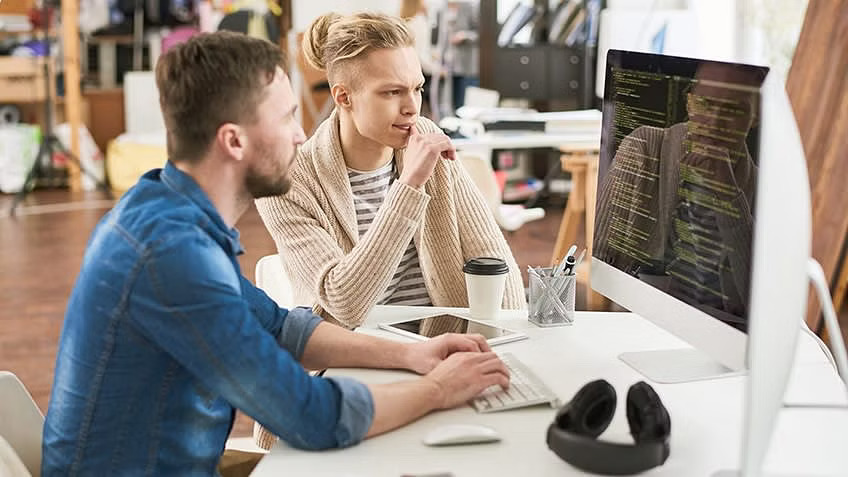In the ever-evolving world of software development, efficiency and scalability are paramount. As applications become more complex and the demand for rapid deployment increases, traditional development and deployment methods often fall short. Enter Docker, a platform designed to simplify these processes by leveraging container technology. This blog delves into Docker, exploring what Docker containers are, the role of Docker Compose, the steps to utilize Docker containers, and the benefits Docker brings to the table.
It also shares a DevOps bootcamp professionals can take to gain practical experience using Docker Containers and other DevOps tools.
What is Docker Container?
At its core, Docker is a platform that uses containerization to deploy and run applications. But what exactly are Docker containers?
A Docker container is a lightweight, standalone, and executable package that includes everything needed to run a piece of software, including the code, runtime, system tools, libraries, and settings. Containers and the host system are isolated from one another, ensuring they can run uniformly regardless of the environment. This means a containerized application will behave the same way on a developer’s laptop as on a production server.
Docker containers are built from Docker images, read-only templates with instructions for creating a container. These images can be created manually or automatically using Dockerfiles, which specify the container’s configuration. Once an image is created, it can be stored in a registry like Docker Hub, allowing easy sharing and distribution.
Also Read: What is Site Reliability Engineering, and What Is its Role In DevOps?
What is Docker Compose?
While Docker containers are excellent for isolating individual components of an application, modern applications often consist of multiple interconnected services. This is where Docker Compose comes into play.
Docker Compose is a tool for defining and running multi-container Docker applications. With Compose, you use a YAML file to configure your application’s services. This file, typically named docker-compose.yml, specifies the services, networks, and volumes needed for the application. By running a single command, docker-compose up, you can start all the services defined in the configuration file.
Compose is particularly useful for local development and testing environments where you must replicate a production-like setup with multiple services. It simplifies the orchestration of containers, making it easier to manage complex applications.
Steps to Utilize Docker Containers
Getting started with Docker containers involves a few key steps. Here’s a basic guide to help you begin:
1. Install Docker
The first step is to install Docker on your system. Docker provides installation packages for various operating systems, including Windows, macOS, and Linux. Follow the installation instructions provided on the Docker website to set up Docker on your machine.
2. Write a Dockerfile
A Dockerfile is a text file containing instructions for building a Docker image. Here’s a simple example of a Dockerfile for a Node.js application:
dockerfile
Copy code
# Use the official Node.js image as the base image
FROM node:14
# Create and set the working directory
WORKDIR /app
# Copy package.json and package-lock.json
COPY package*.json ./
# Install the application dependencies
RUN npm install
# Copy the rest of the application code
COPY . .
# Expose the application port
EXPOSE 3000
# Define the command to run the application
CMD [“node”, “app.js”]
3. Build the Docker Image
Once you have a Dockerfile, you can build an image using the docker build command. Navigate to the directory containing your Dockerfile and run:
sh
Copy code
docker build -t my-node-app .
This command builds the image and tags it as my-node-app.
4. Run the Docker Container
After building the image, you can run a container using the docker run command:
sh
Copy code
docker run -p 3000:3000 my-node-app
This command maps port 3000 of the container to port 3000 on the host machine, allowing you to access the application via http://localhost:3000.
Also Read: Top 10 DevOps Certifications for Professional Growth
5. Use Docker Compose (Optional)
If your application consists of multiple services, create a docker-compose.yml file to define these services. Here’s an example of a simple web application with a database:
yaml
Copy code
version: ‘3’
services:
web:
image: my-web-app
ports:
– “8000:8000”
depends_on:
– db
db:
image: postgres
environment:
POSTGRES_PASSWORD: example
Run docker-compose up to start both the web and database services.
6. Manage Docker Containers
Docker provides several commands to manage containers:
- List running containers: docker ps
- Stop a container: docker stop <container_id>
- Remove a container: docker rm <container_id>
- List images: docker images
- Remove an image: docker rmi <image_id>
These commands help you manage the lifecycle of your Docker containers and images.
What is Docker Container, and What are its Benefits?
Docker offers numerous benefits that have made it a favorite among developers and operations teams alike:
1. Portability
Docker containers encapsulate an application and its dependencies, ensuring consistent behavior across different environments. This portability simplifies the transition from development to production, reducing the “it works on my machine” problem.
2. Scalability
Docker makes it easy to scale applications horizontally. With container orchestration tools like Kubernetes, you can manage thousands of containers, automatically handling scaling, load balancing, and failover.
3. Isolation
Containers provide process and resource isolation, allowing multiple containers to run on the same host without interfering with each other. This isolation enhances security and stability, as issues in one container do not affect others.
4. Efficiency
Containers are lightweight and share the host OS kernel, making them more efficient than traditional virtual machines. This efficiency translates to lower resource consumption and faster start-up times.
5. Continuous Integration and Deployment (CI/CD)
Docker integrates seamlessly with CI/CD pipelines, enabling automated testing, deployment, and rollback processes. This integration accelerates development cycles and improves software quality.
6. Cost Savings
By maximizing resource utilization and simplifying infrastructure management, Docker can lead to significant cost savings, especially in environments with dynamic workloads.
Also Read: What is DevOps Culture and How to Create an Effective One
Gain the Required Skills to Start a Career in DevOps
Docker has revolutionized the way we develop, deploy, and manage applications. Its container technology provides unparalleled portability, scalability, and efficiency, making it an essential tool for modern software development. Whether building a simple web application or managing a complex microservices architecture, Docker simplifies the process and enhances your ability to deliver high-quality software quickly and reliably.
By understanding Docker containers, leveraging Docker Compose, and following the steps outlined above, you can harness Docker’s full potential to streamline your development workflow and achieve greater operational agility. As the software landscape continues to evolve, Docker remains at the forefront, empowering developers and organizations to build the future of technology.
Through this online DevOps program, you can gain practical training in Docker and other powerful tools like Ansible, Terraform, Kubernetes, and more. This nine-month applied learning program comprises a comprehensive curriculum developed by industry experts, live online classes, hands-on projects, and much more.
You might also like to read:
What is Continuous Monitoring in DevOps, and Why is It Essential?
What is Continuous Testing in DevOps? Importance, Tools, Benefits, and Challenges
A Guide to Top DevOps Monitoring Tools