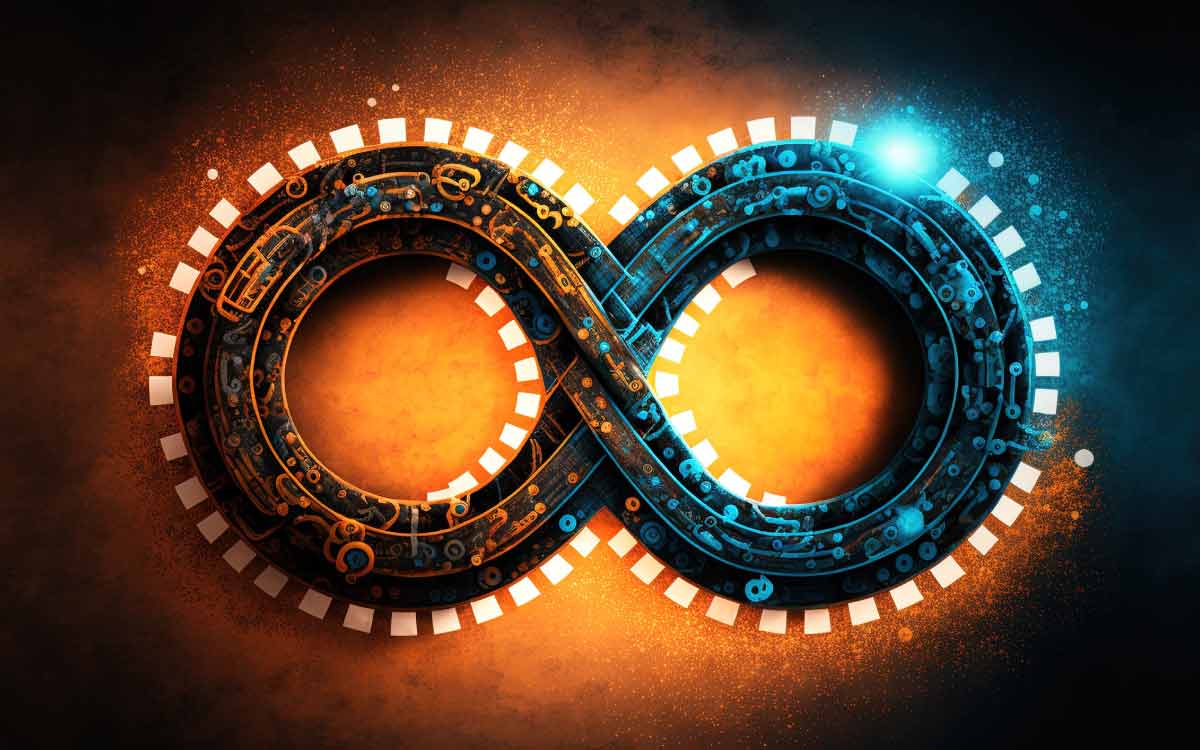As one of the most popular software development methods today, DevOps enables businesses to quickly introduce new, high-quality software to the market. Within DevOps, continuous testing (CT) proves transformative for the software development lifecycle (SDLC).
In this article, we’ll discuss the meaning and importance of continuous testing, the components and tools involved in the process, and its benefits and challenges. We will also recommend an industry-recognized DevOps course for those who want to deepen their knowledge of continuous testing and learn other essential DevOps concepts.
What Does Continuous Testing Mean in DevOps?
Continuous testing is a process in DevOps where the product is tested early and often throughout the development cycle. This approach involves frequent automated tests, providing developers with quick feedback.
When issues are detected, they can be addressed immediately, preventing them from affecting subsequent stages of the software. Continuous testing is a critical component of the continuous delivery process, which ensures that the software is always in a releasable state by frequently integrating and validating changes. This practice not only helps in identifying bugs early but also highlights areas for improvement, contributing to the development of high-quality software.
Also Read: What is Docker Container? Steps to Use It and Its Benefits
Why Continuous Testing is Important in DevOps
Time is of the essence in DevOps. The very meaning of DevOps is the integration of the development and operation functions to ensure the simultaneous working of the teams, saving time and releasing software faster. Continuous testing helps reduce the time spent on testing in DevOps.
Further, testing is required to identify all the errors in the code. Traditional testing methods only sometimes fulfill this. As a result, some bugs show up after the software is released, resulting in a loss of brand reputation and customer dissatisfaction. Continuous testing helps identify errors at each small step by testing every code line and helps iron out the inefficiencies.
How Does Continuous Testing Differ from Traditional Testing?
Software testing is as old as the software development process and seems to have worked fine. So, what does continuous testing bring to the table? Let’s examine some critical differences between continuous and traditional testing.
| Traditional testing | Continuous testing |
| Provides feedback after the software is almost completed. | Provides feedback quickly during the development process. |
| It is conducted as a separate step in the development process | It is a part of every step of the process and every code modification. |
| Uses automation to a limited extent | Uses automation as a primary mode of framing and conducting the tests |
| Can’t always be integrated with the DevOps workflow | Can be smoothly integrated into the DevOps workflow |
| It tends to work as an isolated function | Works in tandem with the development team. |
| It consists of manual tests and may be slower | Performs rapid testing and provides quick and efficient feedback. |
| As traditional testing is conducted at the end of the code creation, it may miss certain bugs while it goes through the entire code. | Deals with small sections of code immediately after they are written and thus catches bugs that can be fixed simultaneously. |
Also Read: What is Site Reliability Engineering, and What Is its Role In DevOps?
Benefits of Continuous Testing in DevOps
The introduction of continuous testing has benefited DevOps massively. Here are some of the benefits you can reap as a developer when you choose continuous development as your testing method.
- You can use continuous testing to detect bugs early on and rectify them immediately
- It fosters collaboration and teamwork between the developer, quality assurance, and operation teams
- Continuous testing saves time by providing quick results
- Software quality can be checked and improved at every step
- The code quality is improved, and it becomes more reliable
- It helps automate repetitive testing tasks, as the team can tackle more complex issues
- The software and its updates can be released faster due to the maximum buds being handled early on
- It improves the software’s time to market as most of the bugs are taken care of during the development process itself
- Continuous testing increases the reliability and stability of the software
Challenges of Continuous Testing in DevOps
Despite being massively beneficial, there are specific challenges that you may encounter while using continuous testing.
- As the development and testing teams are used to the traditional testing software, there may be some resistance to the culture shift required to adopt continuous testing
- There needs to be more knowledge regarding the tools required to implement and use continuous testing in DevOps and Agile environments
- Some developers prefer to integrate their code at the end. Hence, continued testing in such cases may lead to duplication and non-compatibility issues with the code.
- Continuous testing may not be used to its maximum potential if the testing strategy and the test data management are framed based on traditional testing and are not modified to integrate elements of continuous testing
- The test and production environments must work well with the code repository base so that the code is assessed with the latest updated tests
Also Read: What is Chaos Engineering in DevOps?
Key Components of Continuous Testing
Continuous testing encompasses three critical components: Automation, Continuous integration, and continuous delivery. Let’s take a brief look at each.
Automation
Testing automation helps in simultaneous testing during the continuous testing process. It helps identify minor and routine bugs that do not require a complex test. These bugs can be fixed, and the developers can focus on detecting more complicated flaws using advanced manual testing.
Continuous Integration
Continuous integration/continuous deployment (CI/CD) is critical to continuous testing. CI is crucial for collating the code generated by multiple developers. Naturally, testing the whole code at the end of the integration may pose serious problems. Hence, continuous testing helps test the code while it is written and after CI. This helps iron out the interfacial issues between the two codes before combining them with other groups. Further, every code combination is subjected to continuous testing for smooth CI.
Continuous Delivery
Continuous delivery entails completing a code to the optimum quality level to make it release-ready. Hence, continuous testing is crucial to ensure it is bug-free before delivery to production. Testing for all the bugs just before delivery is a colossal waste of time and effort. Hence, continuous testing is essential to iron out the flaws iteratively and produce a reliable continuous delivery.
Continuous Testing Tools
There are many tools available on the market to facilitate your continuous testing process. Here are some of them.
- Selenium: Selenium is open-source software that excels at automation. It is primarily used for automating continuous testing for web-based applications.
- Katalon: Katalon is dedicated testing software that leverages AI to automate tests across applications, APIs, and various environments.
- Jenkins: Typically used for automating CI/CD tasks, Jenkins has proved crucial in facilitating continuous testing of code and release branches and providing quick quality feedback.
- Ansible: While a comprehensive software for DevOps, Ansible allows direct integration of testing in the Ansible playbooks with dedicated testing modules.
- TestSigma: TestSigma is a cloud-based platform on which you can use an advanced scalable test lab comprising test machines of multiple configurations.
Also Read: Top 10 DevOps Certifications for Professional Growth
Things to Consider Before Adopting Continuous Testing
While continuous testing may seem like the best option, certain prerequisites must be considered before implementing it.
- You must use high-performing staging environments that mirror the production server.
- Budget for enough resources to implement the environments for testing from the early stages and in every step.
- Select the appropriate tools and frameworks for automation and testing for unit testing, UI testing, and API testing.
- Ensure QA evaluates the results of the testing carefully to identify false positives or negatives.
- Create a roll-back plan and back up critical data regularly to ensure that if the software crashes, you are prepared for data recovery and refurbishing the code.
How to Implement a Continuous Testing Strategy?
Now that we know the amazing features of continuous testing, here’s how you can implement an effective strategy.
- Establish testing goals for every development process step and identify metrics you will use to monitor your software’s testing efficiency.
- Determine the features required in a tool to help with the testing.
- Explore and choose the correct tool with the features necessary to achieve your testing objectives.
- Adopt and integrate automation in your tests. Identify the tests that can be automated and those that need manual intervention to some extent.
- Perform quality checks on the code to confirm it conforms to the quality standards after every test before it moves on to the next stage of the development pipeline. The parameters that the code must fulfill may include test pass rate, code cover threshold, and compliance checks.
- Using parallel testing, identify areas that can be tested simultaneously. Implement multiple test suites on various devices, environments, and browsers to reduce the time spent testing each environment separately.
- Configure notification systems to flag issues and test failures encountered during parallel testing.
- Collect and monitor the testing results. Set up feedback loops to help circulate the testing results automatically and implement correct actions to fix the issues.
- Use staging environments for intensive pre-deployment testing, simulating real-world conditions and assessing the software’s behavior in actual user environments.
- Produce in-depth test documentation and reports to provide information about the testing, results, metrics, etc. Communicate the documents to the team members and the stakeholders.
- Encourage shared ownership of testing between all the concerned teams using KPIs and early quality assurance.
- Evaluate the areas of improvement in the testing procedure and use appropriate resources to enhance the process and its efficiency.
Also Read: What is DevOps Culture and How to Create an Effective One
Gain Essential DevOps Skills
Continuous testing has become an integral part of DevOps. Hence, aspiring DevOps professionals must hone their skills to thrive in this dynamic field. This includes completing a future-ready online DevOps program, which will solidify your knowledge and skills in DevOps.
The program will teach you the concepts of Agile Scrum Foundation, Agile Scrum Master, containerization, and serverless architecture. You will also receive hands-on training on tools such as Terraform, Maven, Ansible, Jenkins, Prometheus, and Kibana.
You might also like to read:
What is DevSecOps? Definition, Benefits, Best Practices
What is DevOps Automation? A Beginner’s Guide
Embracing Efficiency and Automation with GitOps: A Comprehensive Guide