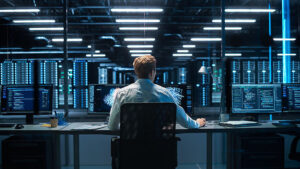Cybersecurity is a serious business. Cyberattacks can cripple or even ruin an organization. Cybersecurity experts have many resources to help them keep systems and data safe from cyberattacks and other security-related events. Today, we’re discussing security incident response tools and platforms.
This article provides all the information about incident response tools and platforms. It defines the terms, explains their importance, discusses standard features, and lists over a dozen of the best response tools and platforms available today. That’s not all – you’ll find our recommended cybersecurity bootcamp at the end to get started in this field.
Let’s first define incident response tools.
What are Incident Response Tools?
Incident response is tracking down security events and cyberattacks and taking the necessary steps to analyze and respond to them. Incident response tools are software applications and platform resources that aid cybersecurity teams in performing incident response.
These tools and platforms help security teams identify, manage, and resolve cybersecurity incidents. Incident response is vital to any organization’s cybersecurity strategy, allowing cybersecurity teams to detect threats, analyze possible vulnerabilities, respond to cyberattacks, and recover from unauthorized security breaches.
Also Read: Cybersecurity Certification Roadmap: An Ultimate Guide
Why are Incident Response Tools Important?
Incident response helps organizations maintain credibility, protect sensitive data, and ensure business continuity by efficiently handling security incidents. As cyber-attacks become more complex, these tools have become crucial parts of a comprehensive cybersecurity strategy.
This incident response process is vital to information security but falls short in many organizations. One of the most important things an IT or security team can do, aside from having a documented incident response plan and a management buy-in, is using the best incident response tools to help prepare for and react to any security events.
Incident response establishes expectations, details how cybersecurity procedures get done, and employs the appropriate technologies to ensure that all procedures are appropriately addressed and enforced. This process guides incident response tools and how they can help during the incident response process. Cybersecurity teams can use this information when choosing the right incident response software or services and give insights into how the organization’s overall security program can improve.
What tools does an organization need? It depends on the company. Many organizations follow what’s known as the OODA loop, which provides guidance on what and when tools are needed. The OODA loop is a military-derived approach to incident response that involves following these four steps:
- Observe. This step provides visibility into network traffic, operating systems, applications, and more. It helps establish an environmental baseline and provides real-time information and insights into what’s happening before, during, and after the security event.
- Orient. This step involves detailed contextual information and intelligence on the existing threats and what attacks they’re executing.
- Decide. This step refers to real-time (proactive) and forensic (reactive) information on threats and anomalous behaviors. This information helps security teams make informed decisions on how to respond.
- Act. This step refers to the actions taken to address threats, minimize risks and effects on the business, and restore things to normal.
The OODA loop isn’t an immutable set of incident response requirements. However, it’s a proven approach that security teams can integrate into their existing incident procedures to lessen the effect security incidents might have on their organization.
Common Features of Incident Response Resources
Standard features of incident response software and platforms include –
- Alerting: Notifying security teams about potential threats with timely notifications and alerts. Also, integrating with popular alerting tools such as On-Page to streamline the alert notification process.
- Collaboration: Enabling efficient communication and collaboration among cybersecurity team members and other stakeholders during the response process.
- Detection: Identifying potential security incidents via real-time monitoring, log analysis, and anomaly detection.
- Incident analysis: Investigating incidents using threat intelligence, forensic tools, and contextual information to discover the breach’s extent and root cause.
- Incident prioritization: Assessing incident severity and prioritizing them based on potential impact and urgency. In the case of high-priority incidents, integrating with an alerting application brings urgent alerts to the forefront.
- Integration: Seamlessly integrating with other security tools, such as endpoint protection, SIEM, and threat intelligence platforms, to build a unified security ecosystem.
- Workflow management: Automating and streamlining incident response processes using ticketing systems, customizable playbooks, and task assignments.
- Remediation: Coordinating response actions like blocking malicious IPs, isolating affected systems, or deploying patches that contain and mitigate cyber threats.
- Reporting and documentation: Generating detailed reports on security incidents, responses, and any lessons learned to enhance future response efforts and satisfy compliance requirements.
- Post-incident review: Analyzing incidents after resolution to identify possible areas for improvement, update security policies, and enhance the organization’s overall security posture.
Also Read: 10 Best Cybersecurity Courses to Boost Your Skills in 2025
The Top Ten Incident Response Tools
Incident response tools usually focus on one or several aspects of cybersecurity defense. IT departments often use a few of the following tools together to create an effective defense for their organization.
Check Point Incident Response. Check Point is an established cybersecurity provider known for its firewall and VPN solutions. Incident Response offers an impressive range of incident management and response tools, such as threat analysis, network traffic analysis, and e-mail scanning.
Splunk. Thanks to its reliable log analysis tool, Splunk is a respected name in the cybersecurity industry. Splunk offers modern and intelligent threat detection reinforced by AI and machine learning techniques.
ThreatFusion. The cybersecurity firm CTI4SOC’s flagship app uses AI-powered analytics for real-time threat protection and incident response operations.
ThreatConnect. ThreatConnect is a full-featured, AI-powered incident response tool that gathers information on known cyber threats and adapts to fit an organization’s infrastructure. It lets you automate incident responses in many situations.
Digital Risk Protection. Digital Risk Protection offers data collection and log analysis tools that make it easy for anyone to use. It’s primarily aimed at organizations that want to protect their brands from repetitional damage and intellectual property (IP) theft. It’s also a flexible tool, owing to how easily it can integrate with an incident response platform through APIs.
Cynet. Cynet’s tools emphasize an “automation first” approach and promise to lessen manual incident response processes. Cynet offers customizable pricing for up to 5,000 endpoints, and small businesses can benefit from their per-endpoint pricing for a cost-effective solution.
DeCYFIR. This cloud-based tool provides threat management and incident response for companies of any size. DeCYFIR uses predictive analytics to supply customers with intelligent protection. Although their solution is considered an “External Threat Landscape Management Platform,” it’s an easy-to-use tool for anyone from managers to IT teams.
Rapid7 InsightIDR. Rapid7 InsightIDR is an incident response and threat detection tool. This cloud-based app offers many SIEM functions like endpoint protection, log search, and user behavior analytics.
Better Uptime. Better Uptime is an incident response tool ideal for small and medium-sized businesses. Standard network tools such as Ping and Uptime are integrated into the app. After a fast and easy installation, you can get threat alerts via e-mail, phone, or Slack plugin. Plugins are available for Microsoft Teams, Heroku, Amazon Web Services (AWS), and many other enterprise apps.
FireEye Mandiant. Mandiant is a threat intelligence and incident response tool combining data science and standard cybersecurity practices. The tool offers targeted protection for every organization.
The Top Five Incident Response Platforms
Incident response platforms differ from incident response tools by offering a complete response package that integrates the functions of many different tools and allows organizations to automate their procedures. Platforms are typically suited for larger organizations.
SolarWinds Security Event Manager. SolarWinds provides one of the most full-featured cybersecurity and incident response platforms.
IBM QRadar SIEM. The QRadar SIEM platform protects users, networks, cloud apps, endpoints, and more. QRadar is one of today’s premier security platforms that is equipped with sophisticated analytics.
CrowdStrike Falcon Insight. CrowdStrike’s Falcon Insight platform provides unified EDR and XDR capabilities to totally protect any enterprise’s assets.
AT&T USM Anywhere. USM Anywhere is considered AT&T’s flagship cybersecurity product. It combines the threat intelligence from AT&T’s Alien Labs and the functionalities of other incident response software that the company has acquired.
Splunk Cloud Platform. Splunk’s Cloud Platform builds upon its industry-standard log analysis tools to offer a full-featured, AI-powered incident response platform. It’s available as either a SaaS cloud app or an on-premises app.
Also Read: AI in Cybersecurity: Unlocking Smarter, Stronger Online Security
How to Pick the Right Incident Response Tool
Every company and organization has its unique incident response. Even though an incident response tool appears to satisfy those needs now, it will still need to do so over the long haul. Security teams must ensure they understand the challenges and risks the organization addresses.
Instead of acquiring an incident response tool that may or may not be what the company needs, the security team should take some time to determine what’s best for the business. This process involves asking questions like:
- What’s the organization trying to accomplish, and what are the requirements to achieve these goals?
- What resources is the organization required to protect, and what threats are they being protected from?
- Does the organization have to protect the whole network or just specific critical system subsets?
- What challenges does the organization currently have regarding visibility, control, and expertise that the right tools could handle?
- What kind of reporting does the organization want or need for executive management, auditors, etc., and will these tools help the security team fulfill these requirements?
- How will these tools affect the business’s network complexity and security position? Does the organization have the necessary internal resources to implement and administer those tools properly?
- How must security policies, standards, and plans be adjusted? Additionally, what similar adjustments will IT and security workflows and processes need?
- How will the organization eventually measure success, and will the tools help?
- How will incident response tools hinder or complement vulnerability and penetration testing exercises?
- What’s the team’s budget, and will it meet the tools’ upfront and ongoing costs?
Whether the company’s security team adopts the OODA loop approach or not, it will be necessary to fine-tune incident response tools and overall methodologies over time. For example, as the security team finds new patterns and subtle nuances of network traffic and system behaviors, it must fine-tune the incident response tools to ensure they provide the needed information.
Teams also must determine if the data collected will help or hinder incident response decision-making. Security teams might have to create new security standards or adjust current security policies and procedures accordingly. Additionally, as the processes and tools evolve, they may have to update the organization’s formal incident response plan.
Also Read: What is Social Engineering, and How Do You Identify It?
Does a Career in Cybersecurity Interest You?
If you’re interested in a cybersecurity career or just upskilling, consider this cybersecurity program. This six-month program teaches offensive and defensive cybersecurity measures and instructs you on network security, digital forensics, and more.
You might also like to read:
Cybersecurity vs. Data Science: Navigating the Digital Future
Cybersecurity Essentials: What is a Security Operations Center?
What is Cyber Hygiene? Meeting Cybercriminals on the Front Lines